NDC Code Decoder & Drug Label Guide
The National Drug Code (NDC) is the 10-digit identifier printed on medication packaging. This tool helps you decode NDC codes and understand what sections to look for in DailyMed drug labels.
Why DailyMed Is the Only Place You Should Check for Current Drug Labels
If you're looking for the most accurate, up-to-date information on a medication-especially side effects, warnings, or dosage changes-DailyMed is the only official source you need. It’s not a third-party site. It’s not a blog. It’s the U.S. Food and Drug Administration’s (FDA) official repository for drug labeling, managed by the National Library of Medicine. Every label you see here was submitted directly by the drug manufacturer and approved by the FDA. That means if a new black box warning pops up, or the dosing instructions change, DailyMed updates it within 24 hours. Other sites? They might be days or weeks behind.
Think of DailyMed like the original owner’s manual for every prescription and over-the-counter drug sold in the U.S. It doesn’t summarize. It doesn’t simplify. It gives you the full, legal label exactly as the FDA requires it to be printed on packaging. That’s why hospitals, pharmacists, and doctors rely on it. And if you’re checking a drug because you’re worried about side effects, this is where you need to go.
How to Search for a Drug on DailyMed
Getting to the right label isn’t always obvious, but it’s simple once you know how. Start at dailymed.nlm.nih.gov. The search box is in the top right corner-right next to the magnifying glass icon. Type in the drug name. That could be the brand name (like Lipitor) or the generic (like atorvastatin). DailyMed will show you a list of matches.
Here’s the catch: the same drug can have dozens of labels. One for each manufacturer, each dosage, each package size. That’s where the National Drug Code (NDC) comes in. If you have the NDC-usually printed on the pill bottle or box-enter it. It’s a 10-digit number broken into three parts: labeler, product, and package. Using the NDC cuts through the noise and takes you straight to the exact version you’re using.
Still unsure? Look at the manufacturer name and the “Effective Time” date under each result. The most recent date is the one you want. Older versions are archived, but only the latest is legally current.
Where to Find Side Effects (The ADVERSE REACTIONS Section)
Once you click on the right drug, you’ll land on the full label. Scroll down-or use the table of contents on the left-to find the ADVERSE REACTIONS section. That’s Section 6. This is where all the known side effects are listed, organized by how common they are: very common, common, uncommon, rare.
Don’t skip the subsections. Some drugs list side effects by organ system (like “Gastrointestinal Disorders”) or by severity. You’ll also see data from clinical trials-like “12% of patients experienced nausea.” That’s not guesswork. That’s real data from thousands of people who took the drug.
Also check the BOXED WARNING section right at the top. This is the FDA’s strongest safety alert. If a drug has one, it means serious or life-threatening risks have been identified. These aren’t just side effects-they’re red flags you can’t ignore.
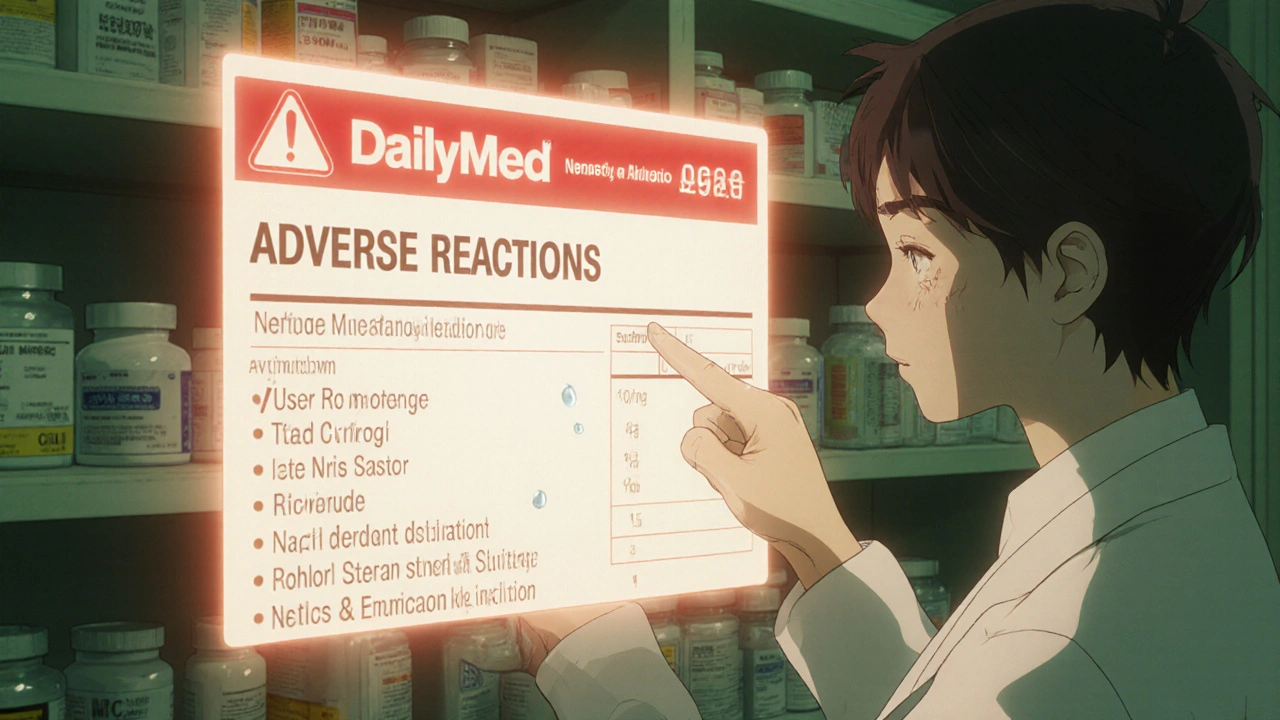
Why Other Drug Sites Don’t Cut It
You’ve probably used WebMD, Medscape, or even Google to look up side effects. They’re convenient. But they’re summaries. They might leave out rare but serious reactions. They might mix old and new data. And they often don’t tell you which manufacturer’s version they’re referencing.
DailyMed doesn’t summarize. It doesn’t interpret. It gives you the raw, official document. For example, if a generic version of a drug has a different inactive ingredient that causes an allergic reaction in some people, that’s in DailyMed. Most consumer sites won’t mention it.
Even the FDA’s own FDALabel tool, while powerful for researchers, doesn’t show the full label as clearly. DailyMed is the only place where you see the exact text that’s legally required to be printed on the drug packaging.
Advanced Tips for Healthcare Professionals
If you’re a pharmacist, nurse, or doctor, here’s how to use DailyMed faster:
- Use the Advanced Search option to filter by section. Type “ADVERSE” or “SIDE EFFECT” to find labels where those sections were updated recently.
- Download the full label in XML format. It’s machine-readable, so you can import it into electronic health records or pharmacy systems.
- Use SET IDs. Each label has a unique SET ID tied to its version. If a patient says their pill looks different, you can search by SET ID to confirm it’s the same formulation.
- Check the “Warnings and Precautions” section for drug interactions. Many side effects aren’t just about the drug itself-they’re about what it’s taken with.
Pro tip: Bookmark the exact URL of the label you’re viewing. DailyMed doesn’t let you save searches, but the link to the specific version never changes. That way, you can come back to it later without redoing the search.
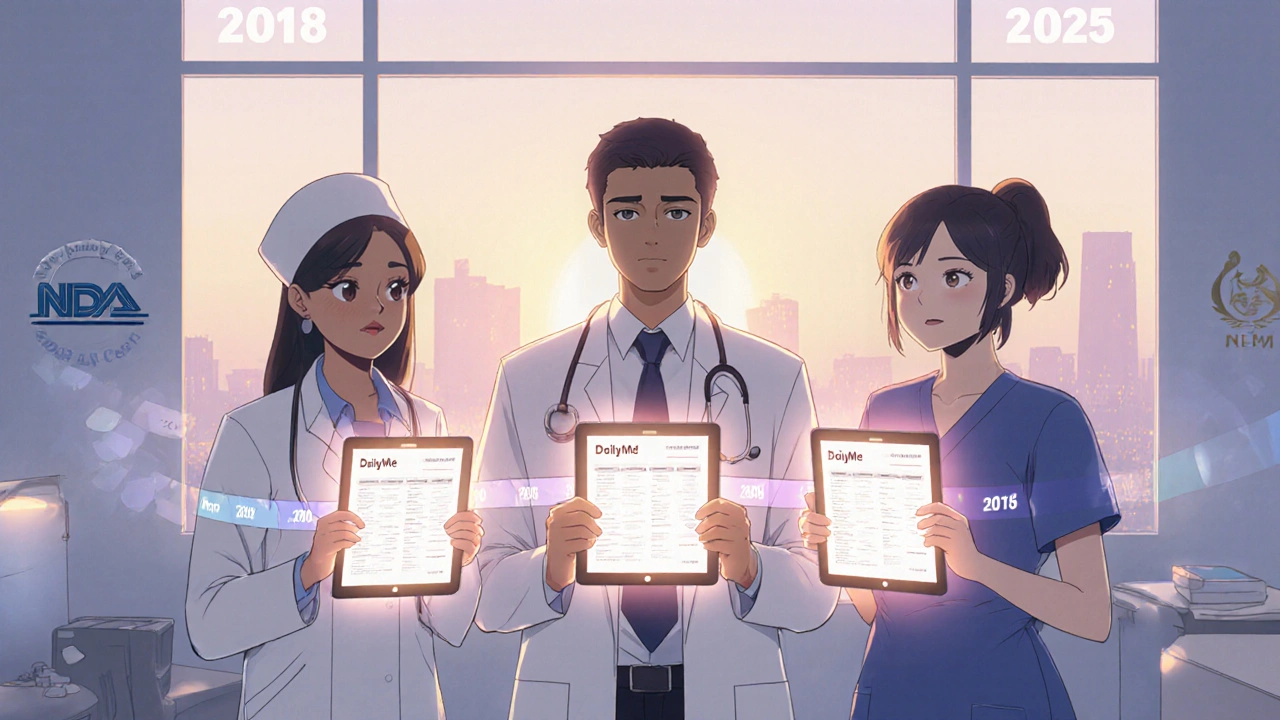
What DailyMed Doesn’t Do (And What to Do Instead)
DailyMed won’t tell you how a drug feels to take. It won’t show you patient reviews. It won’t tell you if a side effect is worth the risk for your condition. That’s not its job.
It also doesn’t have pill images anymore. That feature was removed in 2021. If you need to identify a pill, use the FDA’s Pill Identifier tool or a trusted pharmacy app.
And while DailyMed shows you what’s in the label, it doesn’t show you real-world adverse event reports. For that, go to the FDA’s FAERS database. DailyMed tells you what the label says. FAERS tells you what’s actually happening in the real world.
Updates, Reliability, and Why This Matters
DailyMed gets updated every day. As of October 2025, it holds over 150,000 drug labels. Nearly 92% of all FDA safety alerts are posted here first. That’s why the American Medical Association gave it a 4.7 out of 5 for accuracy-the highest rating of any public drug resource.
But here’s the reality: 68% of users say it’s hard to find side effects quickly. The interface hasn’t changed much since 2018. The NLM is working on a new mobile-friendly version expected in early 2026. Until then, patience pays off.
Every time you use DailyMed, you’re using a public service funded by taxpayer dollars. It’s free. It’s accurate. And it’s the only place that guarantees you’re seeing the most current, legally required information. For drug safety, that’s not a luxury-it’s a necessity.
What to Do If You Can’t Find a Drug
If your search comes up empty, here’s what to check:
- Did you spell the name right? Try the generic name if the brand didn’t work.
- Is it a new drug? Drugs approved in the last 30 days may not be in the system yet.
- Is it an animal drug? Use the “Animal Drugs” filter on the homepage.
- Is it an over-the-counter medicine? Make sure you’re not filtering to prescription-only.
- Try the NDC again. If you have the bottle, the NDC is your best bet.
If you still can’t find it, contact the NLM Customer Support Center. They respond within two business days on average. Don’t guess. Don’t rely on a third-party site. Go back to the source.
Is DailyMed free to use?
Yes, DailyMed is completely free. It’s funded by the U.S. government through the National Institutes of Health. There are no subscriptions, no paywalls, and no ads.
How often is DailyMed updated?
DailyMed is updated daily. As soon as a drug manufacturer submits a revised label to the FDA in SPL format, it appears on DailyMed within 24 hours. This makes it the fastest public source for new safety information.
Can I trust side effect information on DailyMed?
Yes. The side effect data comes directly from the FDA-approved drug label submitted by the manufacturer. It includes results from clinical trials and post-market surveillance. It’s the same information doctors and pharmacists use to make decisions.
What’s the difference between DailyMed and Drugs@FDA?
DailyMed shows the current drug label-what’s on the packaging today. Drugs@FDA shows historical approval documents, like when the drug was first approved, clinical trial summaries, and review letters. Use DailyMed for current safety info. Use Drugs@FDA for background history.
Do generic drugs have different labels on DailyMed?
Yes. Each manufacturer of a generic drug submits its own label. While the active ingredient is the same, inactive ingredients, dosing instructions, and warnings can vary slightly. Always check the label for the specific brand or manufacturer you’re using.
Can I download drug labels from DailyMed?
Yes. On each drug’s page, click the “Download” button to get the full label in XML or PDF format. You can also download bulk data for research or system integration via the “Download All” section on the homepage.


Liam Dunne
November 17, 2025 AT 18:45DailyMed is the real deal. I work in pharmacy and I’ve seen too many nurses grab WebMD and assume it’s gospel. The other day, a patient came in with a rash because their generic lisinopril had a different filler than what they’d been on - WebMD didn’t mention it, but DailyMed had the full label with inactive ingredients listed. Saved a trip to the ER.
Jessica M
November 17, 2025 AT 20:23As a clinical pharmacist, I cannot overstate the importance of using DailyMed. It is the only source that provides legally binding, FDA-approved labeling in its unaltered form. Third-party aggregators often omit critical details such as contraindications in renal impairment or specific drug-interaction thresholds. For patient safety, this is non-negotiable.
Connor Moizer
November 19, 2025 AT 01:49Y’all act like DailyMed’s some holy grail, but let’s be real - it’s a nightmare to navigate. I’ve spent 20 minutes hunting for a label just because the NDC was printed sideways on the bottle. And don’t get me started on the 17 versions of metformin. If the FDA wants us to use this, they need to fix the UI. It’s 2025, not 2012.
kanishetti anusha
November 20, 2025 AT 07:59This post changed my life. I used to just Google side effects and panic. Now I check DailyMed first - even my grandma asks me to look up her pills. I printed a cheat sheet with how to find the ADVERSE REACTIONS section and taped it to my fridge. Small change, huge difference.
Patrick Merk
November 20, 2025 AT 16:04I’m an Irish GP and I’ve been sending my patients to DailyMed for years. The clarity of the language, the lack of ads, the raw data - it’s a gift. I once had a patient bring me a printout of their exact label because they were worried about a rare reaction. We looked at it together. That’s healthcare done right.
roy bradfield
November 21, 2025 AT 19:54Let me tell you something nobody else will: DailyMed isn’t just a database - it’s a control mechanism. The FDA lets manufacturers submit labels, but they don’t verify every single word. I’ve seen discrepancies between the label and the actual clinical trial data. The NLM says it’s ‘official,’ but official doesn’t mean accurate. Who’s auditing these submissions? Who’s watching the watchers? The system is rigged, and you’re being fed sanitized truth.
Rebekah Kryger
November 23, 2025 AT 16:56Bro, DailyMed’s interface is a relic. I had to Google ‘how to read an SPL file’ just to understand what I was looking at. And don’t even get me started on the NDC - it’s like trying to decode a barcode written in ancient Sumerian. They’re giving us the gold, but forcing us to mine it with a spoon.
Willie Randle
November 25, 2025 AT 14:27For anyone new to this - start with the Boxed Warning first. Always. Then go to ADVERSE REACTIONS. Don’t scroll past the ‘Clinical Studies’ subsection - that’s where the real numbers live. And if you’re a caregiver or a patient, bookmark the exact link. I’ve had people come back a week later asking for the same label and I just send them the URL. No search needed.
Erika Lukacs
November 26, 2025 AT 08:58It’s fascinating how we treat information as if it were a physical object - something that can be ‘accurate’ or ‘true’ when it is merely a reflection of institutional authority. DailyMed is not truth; it is the codified consent of regulatory machinery. The label is not the drug - it is the legal fiction that permits the drug to exist. We mistake documentation for reality.